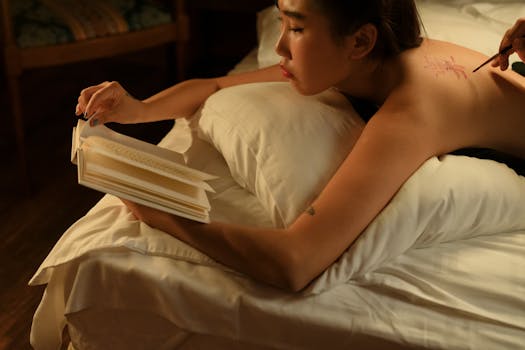Crafting Your Own DIY Financial Tracking Spreadsheet: Best Templates for Creative Freelancers with Irregular Income
As a freelance artist, musician, or writer, managing your money can feel challenging. You may have irregular income that makes budgeting tricky. This guide shows you how to create a DIY financial tracking spreadsheet that fits your unique needs. Learn how to stay on top of your finances and why a good financial tracking system is essential for your creative work.
Why Irregular Income Requires a Tailored Financial Approach
Freelance artists, musicians, and writers often face an unpredictable income. One month, you might land a big project, while the next month could be quiet. This inconsistency can make financial planning feel tricky. You may wonder how to save for the future when your income fluctuates so much (it’s like trying to hit a moving target!).
When you have irregular income, you may experience several pain points:
- Inconsistent Cash Flow: Your earnings might vary widely, making it hard to predict how much money you’ll have each month.
- Tax Planning Challenges: Freelancers must manage their own taxes, and without a clear income picture, you might not set aside enough money for tax payments. Surprise tax bills can be scary!
Creating a financial tracking spreadsheet helps you tackle these challenges. It allows you to see your income and expenses clearly, helping you make informed decisions about budgeting and saving.
Choosing the Best Spreadsheet Templates for Expense Tracking
Finding the right spreadsheet template can save you time and headaches. There are many types available that can be customized for your needs as a creative freelancer. Here are a few options to consider:
Basic Expense Tracker: This template lets you list all your expenses in one place. You can categorize them by type, such as art supplies, studio rent, or marketing costs.
Monthly Budget Template: This template helps you track your income and expenses month by month. You can see if you spent less or more than you earned.
Project-Based Tracker: If you work on different projects, this template allows you to track expenses for each project separately. It’s perfect for freelancers who juggle multiple clients.
Income Tracker: Keep a record of all your income sources. This template helps you analyze which projects bring in more money and which ones might need reevaluation.
By using templates that fit your artistic discipline, you can keep your finances organized and straightforward. For instance, a musician may want to track studio time and gig expenses, while a writer might focus on editing costs and publishing fees.

How to Create a Budget Spreadsheet for Irregular Income
Creating a budget spreadsheet tailored to your irregular income is easier than you might think. Here’s a step-by-step guide to get you started:
Step 1: Gather Your Income Data
First, collect data from your past freelance work. Look at the last 6 to 12 months of income. Note down how much you earned each month and from which projects. This will help you see patterns in your earnings.
Step 2: List Your Monthly Expenses
Next, write down your regular monthly expenses. Common expenses for freelancers include:
- Rent or mortgage
- Utilities
- Supplies (like art materials or software)
- Marketing costs
- Insurance
- Taxes
Be honest about what you need each month. Don’t forget to include irregular expenses, like annual subscriptions or quarterly taxes.
Step 3: Forecast Your Income
Using the data you gathered, estimate your income for the next few months. Look for trends. If you know you usually have higher earnings in the summer, make a note of that.
Step 4: Set Up Your Spreadsheet
Now, open your spreadsheet software (Google Sheets, Excel, etc.). Create columns for:
- Date
- Source of Income
- Amount Earned
- Category of Expense
- Expense Amount
- Net Income (Income minus Expenses)
Step 5: Fill It In Regularly
As you earn money, enter it into your spreadsheet. Do the same for your expenses. Regularly updating your spreadsheet keeps your financial picture clear and accurate.
By following these steps, you learn how to create a budget spreadsheet for irregular income effectively.

Financial Goal Tracking for Creative Professionals
Setting financial goals is crucial, even when your income isn’t stable. Goals give you something to aim for, whether that’s saving for a new computer or paying off debt. Here’s how to set up a financial goal tracking spreadsheet:
Step 1: Define Your Goals
Start by deciding what you want to achieve financially. Common goals for freelancers include:
- Saving for retirement
- Building an emergency fund
- Paying off credit card debt
- Investing in your business (like new equipment or classes)
Step 2: Break Down Your Goals
Make your goals measurable. Instead of saying, “I want to save money,” say, “I want to save $5,000 for a new laptop by next year.” Breaking down the goal into smaller amounts can make it feel less overwhelming.
Step 3: Create a Goal Tracking Spreadsheet
Set up a new spreadsheet for tracking your goals. Include columns for:
- Goal Description
- Total Amount Needed
- Amount Saved
- Due Date
- Notes (like action steps you need to take)
Step 4: Review and Adjust Regularly
Check your goal tracking spreadsheet monthly. See if you are on track and make adjustments as necessary. If you find you cannot save as much as planned, consider extending the timeline.
Tracking your financial goals helps keep you motivated. It’s a way to visualize your progress and celebrate your achievements!
Actionable Tips/Examples: Bringing Your Spreadsheet to Life
Let’s look at some practical examples to help you bring your spreadsheet to life.
Example 1: Tracking Studio Expenses for a Musician
Imagine you are a musician who wants to track studio expenses. You can create a separate section in your spreadsheet for studio costs. Include items like:
- Studio rental fees
- Equipment rental
- Mixing and mastering costs
By tracking these, you can see how much you spend on music production and adjust your budget accordingly. This helps you determine if you need to find cheaper alternatives or increase your income.
Example 2: Budgeting for Publishing Costs as a Writer
As a writer, you may have expenses related to publishing. Create a section to track costs such as:
- Editing services
- Cover design
- Printing costs
This helps you see how much you invest in your work and plan for future projects.
Tools and Tips for Automating Data Input and Analysis
Consider using tools like Google Sheets for your financial tracking. It allows you to create charts and graphs that visualize your data. You can also use apps like Mint or Goodbudget, which help automate the tracking process. However, be cautious of privacy concerns (it’s not always a good idea to link your bank accounts!).
By tracking your expenses and income effectively, you can gain control over your finances and make informed decisions about your creative career. For additional strategies, explore creative ways to boost cash flow.

FAQs
Q: How can I tailor a DIY financial tracking spreadsheet to accommodate both my small business needs and my college student expenses without getting overwhelmed?
A: To tailor a DIY financial tracking spreadsheet for both small business needs and college student expenses, create separate tabs for each category, ensuring clear sections for income, expenses, and savings goals. Use simple categories and formulas for automatic calculations to avoid overwhelm, and regularly update your spreadsheet to stay on top of your financial situation.
Q: What are some advanced features or formulas I should consider incorporating into my DIY financial tracking spreadsheet to effectively manage irregular income and expenses?
A: To effectively manage irregular income and expenses in your DIY financial tracking spreadsheet, consider incorporating advanced features such as dynamic cash flow forecasting formulas that project future cash flow based on historical data. You can also use conditional formatting to highlight periods of surplus or deficit, and create separate sheets for variable income sources and irregular expenses, allowing for better categorization and analysis of trends over time.
Q: How do I ensure my DIY financial tracking spreadsheet remains useful for tracking my financial goals over time, especially as my business grows?
A: To ensure your DIY financial tracking spreadsheet remains useful for tracking financial goals as your business grows, regularly update the spreadsheet to reflect changes in income, expenses, and goals. Additionally, incorporate features such as trend analysis and forecasts to adapt to evolving financial situations and maintain clarity on your progress toward your objectives.
Q: Can you suggest best practices for integrating personal finance and business expense tracking in one spreadsheet without compromising clarity and accuracy?
A: To integrate personal finance and business expense tracking in one spreadsheet, use separate tabs for personal and business expenses to maintain clarity. Within each tab, categorize expenses distinctly (e.g., fixed, variable, and discretionary for personal; operational, marketing, and travel for business) and utilize consistent formatting, such as color coding or clear headings, to enhance readability and ensure accurate data entry.