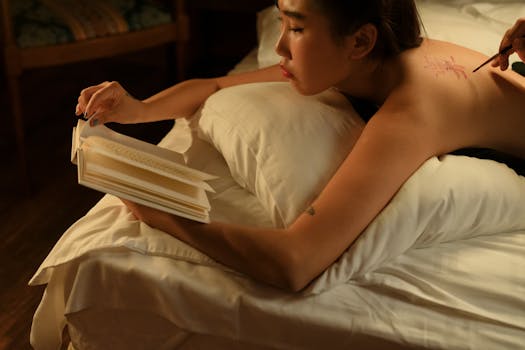The Best Budgeting Apps for Beginners 2023: Essential Picks for Freelance Creatives Managing Irregular Income
Freelance artists, musicians, and writers often face unique financial challenges. Irregular income can make budgeting feel overwhelming, and understanding taxes and business strategies is crucial. The right tools can help you manage your finances effectively. This guide highlights the best budgeting apps for beginners 2023, designed to support creative professionals in navigating their financial journeys.
Exploring the Best Budgeting Apps 2023 for Creative Freelancers
Understanding the Needs of Creative Professionals
Freelance artists, musicians, and writers face unique financial challenges. Irregular income makes it hard to predict when money will come in. This can create stress when bills are due. Many times, they don’t have a steady paycheck like traditional jobs. Freelancers need to manage their finances wisely to make it through lean months without panic.
This is why the best budgeting apps for beginners 2023 are essential. These apps help freelancers track spending, plan for taxes, and save for future projects. They allow creative professionals to stay organized and make informed financial decisions, even when income fluctuates.
Key Takeaway: Freelancers need flexible budgeting tools that help them manage irregular income and plan for expenses.

Budgeting App Reviews: Top Picks for Managing Irregular Income
Detailed Reviews of Leading Budgeting Tools
You Need A Budget (YNAB)
Pros: YNAB helps users plan ahead. It teaches budgeting skills that empower freelancers to manage their money better. Users can sync their bank accounts, create categories for spending, and set financial goals.
Cons: It has a monthly fee. Some users find the learning curve steep at first.Mint
Pros: Mint is free and easy to set up. It offers expense tracking and bill reminders. Users can view all their financial accounts in one place. It also provides tips for saving money based on spending habits.
Cons: Mint relies on ads and affiliate links, which can sometimes affect its recommendations. Some users feel it lacks some advanced features needed for detailed budgeting.Goodbudget
Pros: Goodbudget works on a “envelope” system, which helps users see where their money goes. It’s simple to use and allows users to track spending across various categories.
Cons: The free version has limited features, and some users may need to pay for the premium version for more advanced options.EveryDollar
Pros: EveryDollar is user-friendly and designed for zero-based budgeting. This means users assign every dollar a job, making it easier to plan for irregular income.
Cons: The free version lacks automatic bank syncing, which can be a hassle for some users.
Key Takeaway: Each app has pros and cons. Choose one that aligns with your financial habits and preferences.
How to Choose the Right Budgeting App for Your Creative Business
Key Features to Look For
When selecting a budgeting app, consider these key features:
User Interface: The app should be easy to navigate. A clean design helps you find what you need quickly.
Customization: Look for apps that let you create custom categories. This is important for freelancers with various income streams.
Integration: Choose an app that connects with your bank account. This makes tracking easier and saves time.
Irregular Income Management: Find apps that cater specifically to freelancers. They should help you plan for months with lower income and set aside savings for taxes.
Key Takeaway: Select an app that is user-friendly, customizable, and integrates well with your banking system.
Additionally, consider reviewing a budgeting beginners guide for financial independence to enhance your understanding of effective budgeting strategies.
Actionable Tips/Examples: Implementing Budgeting Strategies with Real-Life Examples
Setting Up a Budget Using These Apps
Start with Your Income: List your different income sources. This could be payments from gigs, sales of artwork, or freelance writing fees. Use your budgeting app to input these amounts.
Track Your Expenses: Set categories for your spending, such as rent, groceries, and supplies. Enter your expenses regularly to see where your money goes.
Plan for Taxes: Set aside a percentage of your income for taxes. Use your app to create a separate category for this. This way, you won’t feel stressed when tax time comes around.
Automate Savings: Some apps allow you to automate your savings. This means you can set up regular transfers to a savings account. This is useful for building an emergency fund.
Real-Life Example: Sarah, a freelance graphic designer, uses YNAB to manage her finances. She tracks her income from different clients and sets aside money for taxes each month. By budgeting her expenses, she has built up a small emergency fund. Sarah feels more secure and in control of her finances.

Syncing Apps with Bank Accounts
Most budgeting apps allow you to sync your bank accounts. This feature saves time and makes it easier to track spending. To set this up:
Go to Settings: Find the option to connect your bank account.
Enter Your Bank Information: Input your login details for your bank account. The app will securely connect to your account.
Review Transactions: Once connected, review transactions regularly. This helps you stay on top of your spending and make adjustments as needed.
Key Takeaway: Automating tasks like saving and syncing accounts can simplify your budgeting process.
Empowering Your Creative Business with the Best Budgeting Apps for Beginners 2023
Using budgeting apps can transform how freelance creatives manage their finances. By selecting the right tool and implementing effective budgeting strategies, you can take control of your money. Whether tracking expenses or saving for taxes, these apps can help you navigate financial uncertainty.
Final Thoughts: Explore the best budgeting apps for beginners to find one that suits your needs. With the right app, you can manage your irregular income confidently and build a stable financial future.

FAQs
Q: How do I choose a budgeting app that suits my specific financial goals and habits as a beginner in 2023?
A: To choose a budgeting app that suits your specific financial goals and habits as a beginner in 2023, start by identifying your primary financial objectives, such as saving for retirement or tracking daily expenses. Look for apps that offer features aligned with those goals, such as expense tracking, goal setting, and user-friendly interfaces, while also considering user reviews and available support options.
Q: What features should I prioritize in a budgeting app to help me improve my financial literacy?
A: When choosing a budgeting app to improve your financial literacy, prioritize features such as expense tracking across categories, visual spending analysis tools, goal-setting capabilities, and educational resources or tips for financial management. Additionally, look for apps that offer integration with your bank accounts for real-time updates and insights into your cash flow.
Q: How can I evaluate the user-friendliness of a budgeting app before committing to it?
A: To evaluate the user-friendliness of a budgeting app before committing, you can read user reviews and ratings on app stores to gauge overall satisfaction. Additionally, look for features like intuitive navigation, clear instructions, and trial versions that allow you to test the app’s interface and functionalities before making a purchase.
Q: Are there any common pitfalls to avoid when starting out with a budgeting app for the first time?
A: When starting with a budgeting app, common pitfalls to avoid include not setting clear financial goals, which can lead to impulsive spending, and overlooking the privacy concerns associated with connecting the app to your financial institutions. Additionally, be wary of apps with hidden fees or those that prioritize advertising over user needs, as this can compromise the quality of your budgeting experience.